Camera
|
<< Click to Display Table of Contents >> Camera |
General
On the camera settings tab you can define the camera for your video transmission and activate and configure live presence.
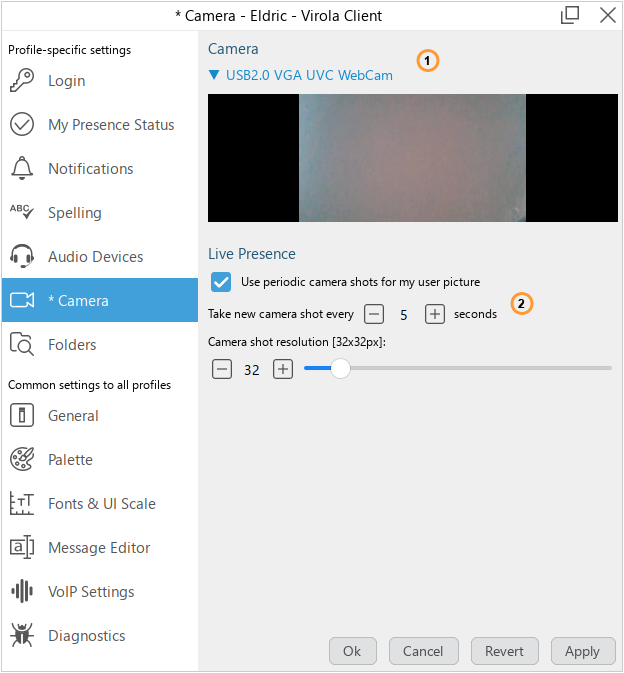
Camera settings tab
1.Select web camera and check the video quality
2.Live Presence if enabled will let you configure your live avatar settings. You can choose there the time periods for camera shots and camera shot resolution