Secure self-hosted messenger and collaboration tool
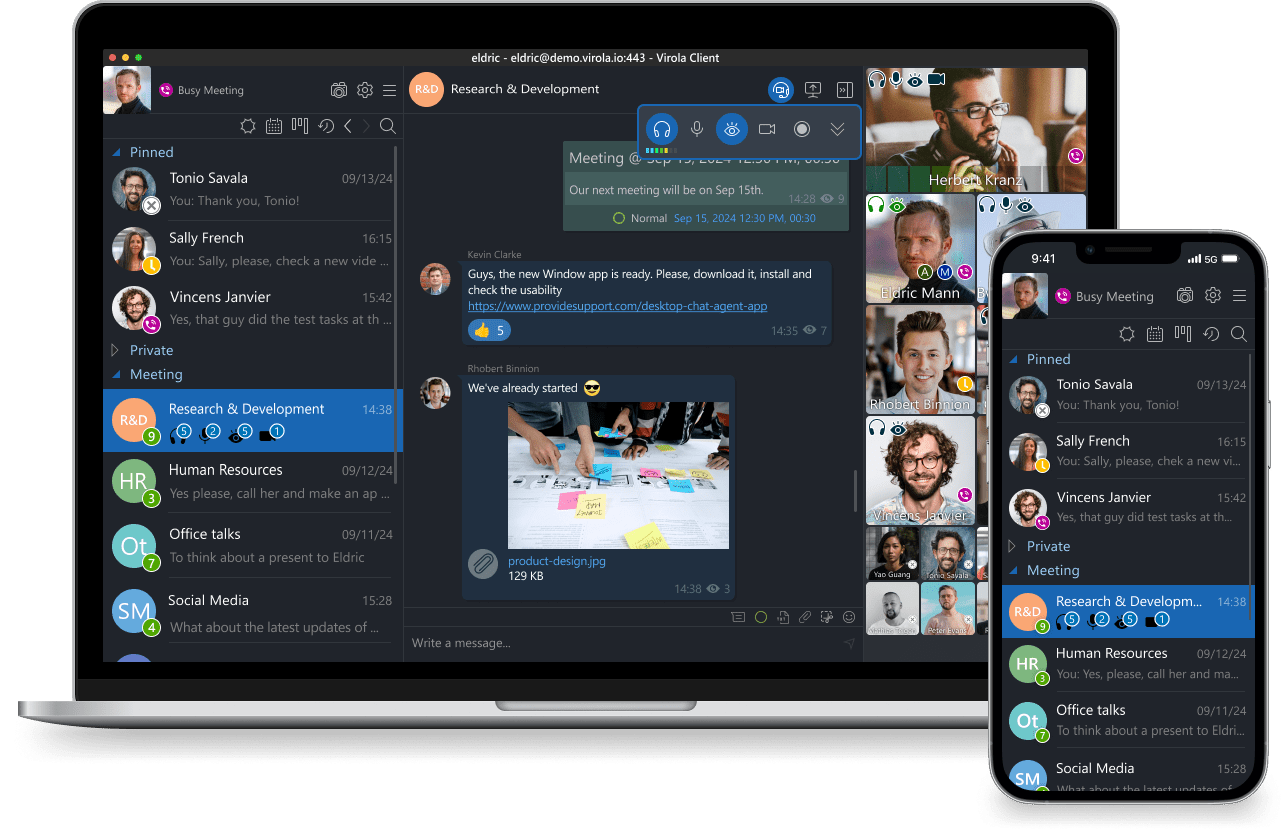
How to start?
Set Up a Server
Download and install Virola server compatible with your operating system.
Install the Client App
Install Virola client app, log in as admin and follow tutorials to configure your server.
Configure your Team
From Virola client app, create user profiles and share login credentials with your colleagues.
Start Communication
Have your teammates install Virola client app and join to start seamless collaboration.
Voice and Video Conferencing
Join, talk, share - secure video communication built for remote teams
- Host online meetings with unlimited participants
- Record meetings without time limits
- Save bandwidth by disabling other participants' video streams
- Join or leave with a single click – no invitations required
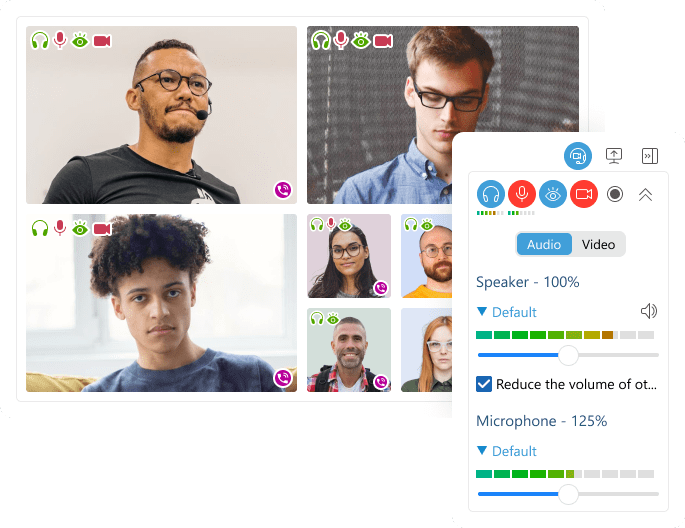
Group Chats and Channels
Where teams connect, collaborate, and get things done
- Set up dedicated chat rooms for each team or department
- Share files of any type and size with ease
- Create read-only news channels for important updates
- Use your personal channel to save messages and store key information
- Organize conversations with topics and threaded discussions
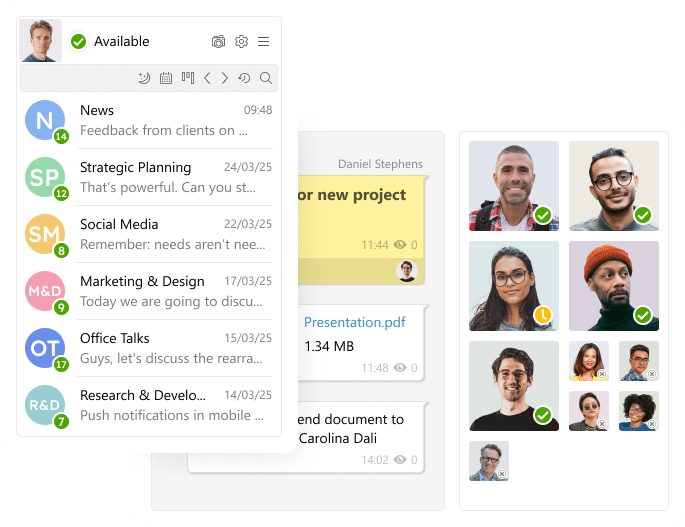
Issue tracking
Get things done with built-in issue tracking system
- Convert messages to issues
- Set issue type and priority, assign issues
- Attach unlimited files to issues
- Filter issues and track progress on a task board
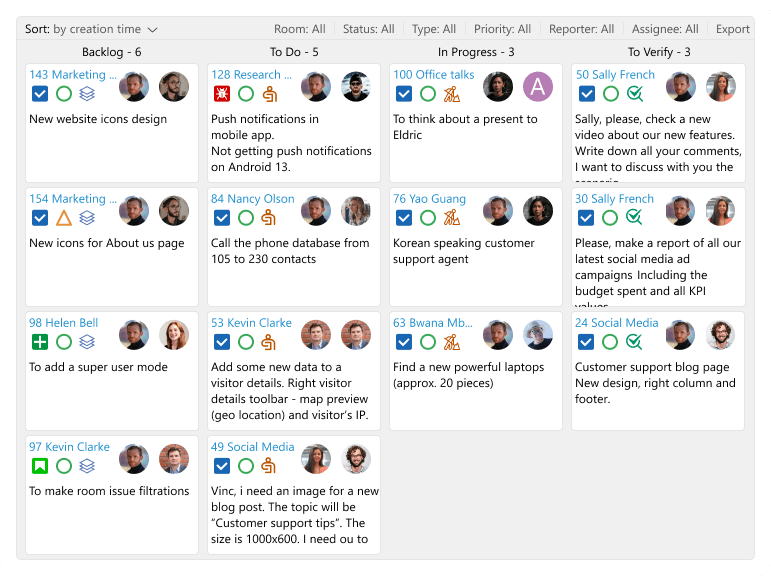
Screen sharing and remote control
Work on projects side-by-side while working from anywhere in the world
- Share your screen in any private or meeting room
- Allow room participants control your computer remotely
- Choose the screen area to be shared / controlled
- Choose sharing quality depending on your Internet connection
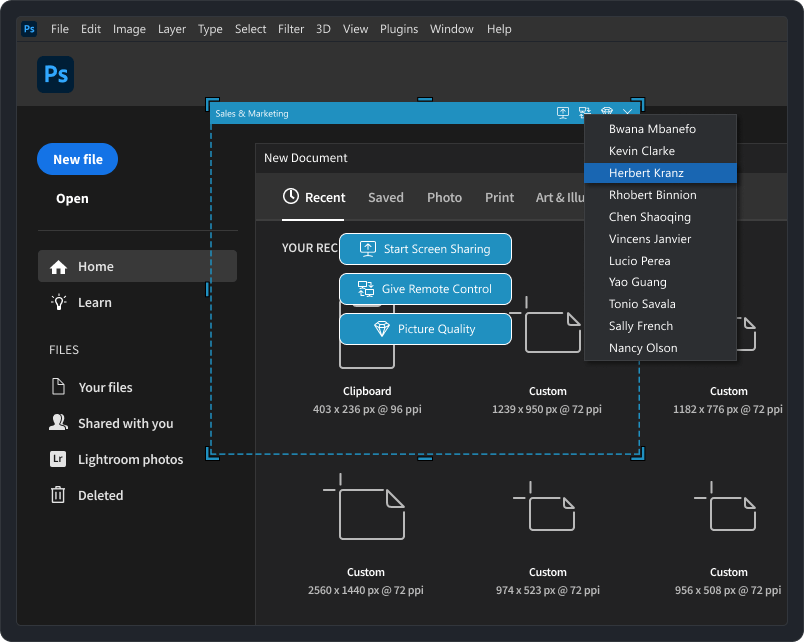
Administration and Permissions
Your space, your rules. Customize what your team can see and do
- Define team-wide or user-specific permissions to control access and actions
- Set role-based restrictions for individual chat rooms or across the workspace
- Easily manage roles like admin, moderator, or user
- Control access to messaging, video calls, and other functions
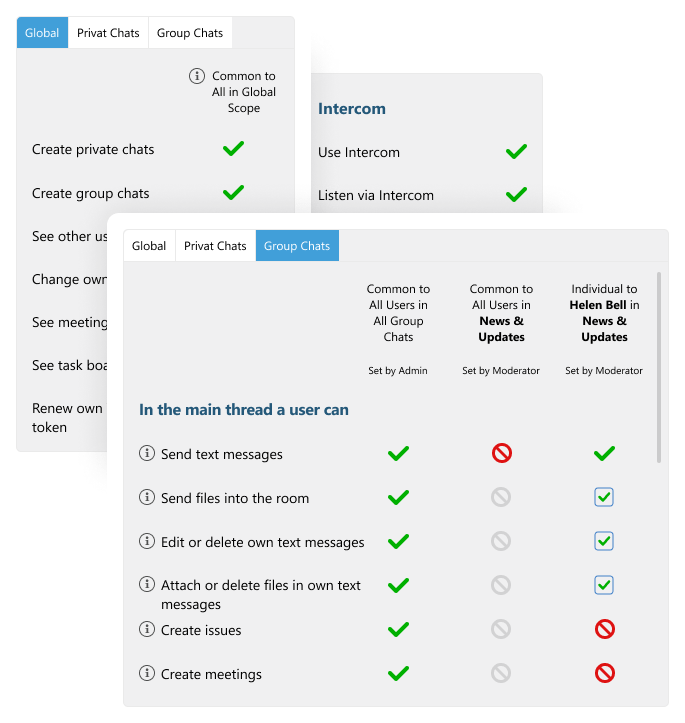
What can you do with Virola?
Collaborate
Communicate, send files, hold meetings, and manage tasks - all from one tool
Structure your team
Create topic-based groups for company's different departments, projects and various tasks
Track tasks
Turn chat messages into tasks and monitor their progress on a task board
Find people behind avatars
Add essential details to teammate profiles. Enable live avatars to see each other
Structure your day
Check the scheduled meetings list before making plans for the day
Keep tabs on everything
Configure notifications to get all news and updates in time. Mute excessive alerts
Present your ideas
Share your screen to explain your ideas and make presentations
Get assistance
Allow your co-workers help you by controlling your computer
Stay connected
Use iOS and Android apps to be in touch when you stepped away from your desk
Keep data safe
Keep your data safe on your private chat server or in our cloud chat server