|
<< Click to Display Table of Contents >> Communication process > Group chat rooms > Clear chat history |
General
While clearing hat history you can either remove all messages in the chat room or older than a defined number of days:
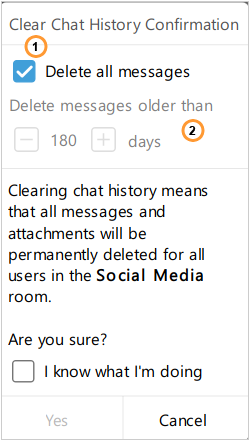
Chat history clearing
1.Check the box "Delete all messages" if you want to remove all messages in the chat room. This action cannot be reverted.
2.Define the number of days. Messages older than the defined number of days will be removed
In group chat rooms chat history can be removed by Virola admin or chat room moderator. In private chat rooms any of the participants can remove chat history. To delete chat history you need to do the following:
1.Right click on the chat room and select "Clear chat history"
2.Select either "delete all messages" or the number of days.
3.Confirm chat history clearing by checking the box "I know what I'm doing"
4.Click "Yes" button
Please note! Chat history and all attachments will be removed permanently without an ability to restore them.