|
<< Click to Display Table of Contents >> Account control panel > Account overview > Create cloud server |
General
If you need to test Virola corporate messenger before installing it on your server, you can test it in Virola cloud environment by registering a cloud server in your account. To register a server you need to:
1.Follow the "Register" page and create an account
2.On the left panel click "Create cloud server"
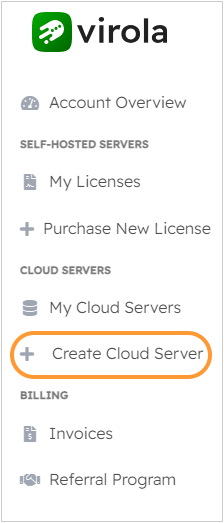
Create cloud server
3.Specify your desired server name, which will be a subdomain of virola.io and your password
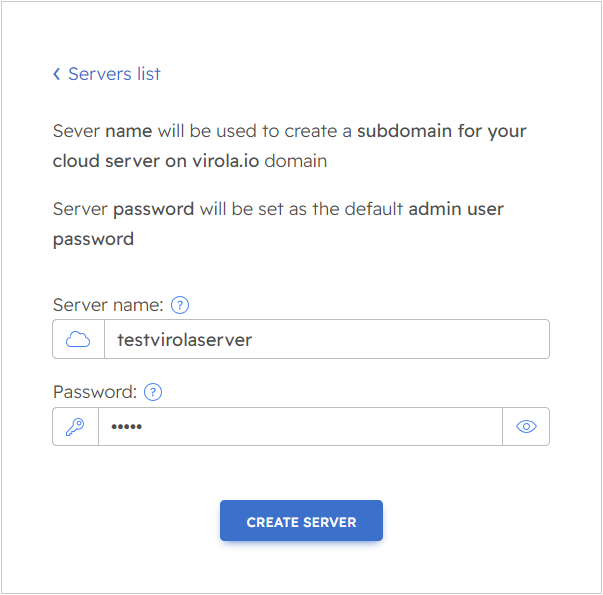
Cloud server name and pasword
4.Click "Create server" button
5.On the following screen you will see your Virola cloud server credentials
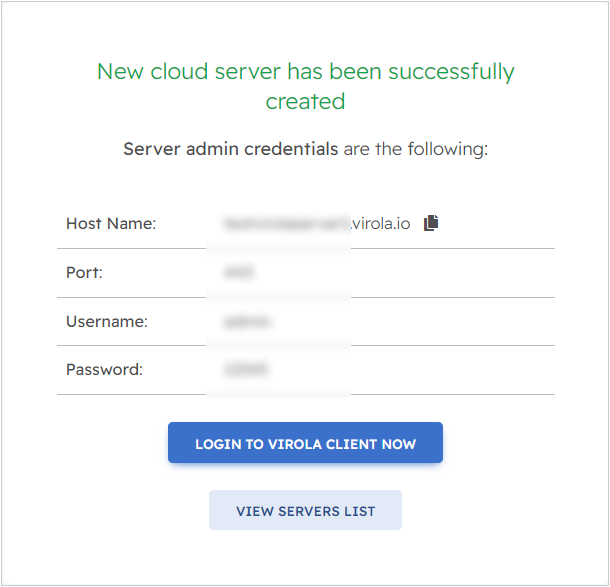
Virola Cloud credentials
6.Click "Login to Virola Client Now" button to log into your Virola Client and start creating users
7.If you have not installed Virola Client yet, you can get it for your operating system here