|
<< Click to Display Table of Contents >> Admin configuration > LDAP integration > Virola server connection > Fields mapping |
General
When creating users in Virola based on the users in the directory server you need to define the attributes of the fields which will be imported to the Virola server database. The attributes should be written exactly as they appear in the LDAP directory server. The example below shows the basic list of attributes which can be mapped in the directory server settings in Virola with Active Directory fields:
Virola Field |
Active Directory Field |
LDAP attribute |
First Name |
First name |
givenName |
Middle Name |
Initials |
initials |
Last Name |
Last name |
sn |
Title |
----- |
----- |
User Avatar |
Picture / Photo |
thumbnailPhoto |
Nickname |
Display name |
displayName |
Date of Birth |
----- |
----- |
Job Title |
Job title |
title |
Job Department |
Department |
department |
Job Description |
|
|
Phone Numbers |
Telephone number, Home, Mobile, Fax, IP Phone |
telephoneNumber, homePhone, mobile, facsimileTelephoneNumber, ipPhone |
Email Addresses |
||
Social media profile URLs |
------ |
----- |
Postal addresses |
Street, P.O. box, City, State/province, Zip/Postal Code, County/region |
streetAddress, postOfficeBox, l, St, postalCode, Co, |
Fields mapping in Virola
To map fields of Virola and your directory server you need to write LDAP attributes exactly as they appear in your directory server to the fields on "Fields mapping" tab.
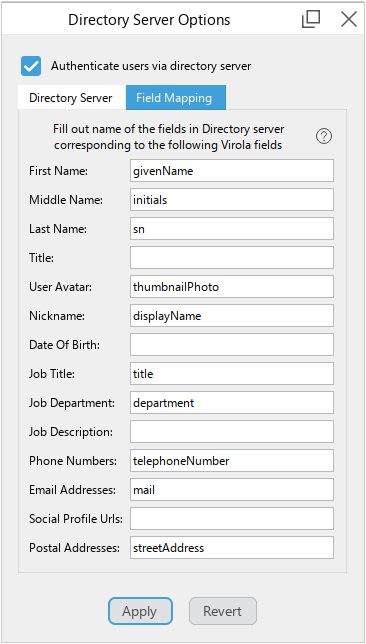
Fields mapping in Virola