|
<< Click to Display Table of Contents >> Communication process > Messaging > Files management |
General
Files sent in Virola chats are stored permanently unless removed by a user who sent them, chat-room moderator or Virola admin. There is no limitation on the files format and size.
Files sending
Files sent in Virola client have timeless storage period and are always available for downloading. There are several ways to send files in chats:
1.Attach a file to the message already sent in chat. You can attach your files in the following ways:
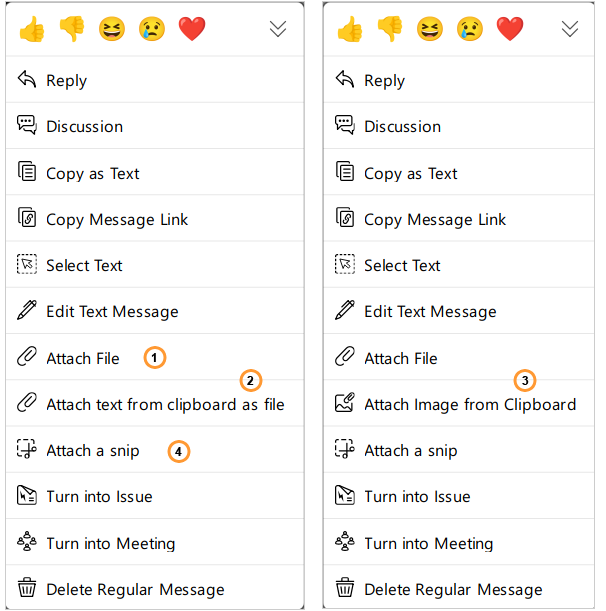
Attaching a file to the message
1.Attach a file via selecting the file
2.Attach a text from the Clipboard as a file
3.Attach an image from the Clipboard
4.Attach a snip
2.Drag and drop a file to the message input area
3.Paste a file to the messages input area by right clicking on it and selecting "Paste" from the context menu
4.Click "attach a file" icon in the message input area, select a file path and press "Open"
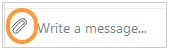
Attach a file
All media attachments up to 8MB will be automatically stored to the folder С:\...\Virola\Virola Client\cache\...\mediacache\...
Files of other formats, such as .exe, .pdf, .doc, etc will be stored to the Downloads\Virola folder after downloading.