|
<< Click to Display Table of Contents >> Admin configuration > Getting started > How to add users > How to reset user password |
General
Only Virola admin can get a reset password link and provide it to a user who needs to reset a password. The link is a URL command which will raise Virola client if it is hidden in a system tray and will open an application profile for a user password recovery.
To get a password reset link the Virola admin needs to do the following:
1.Follow Administration / Manage Users menu
2.Find the needed user and right click on that user
3.Select "Reset User Password" from the context menu
4.Confirm that you agree to start the reset password procedure
5.Copy the reset password link and provide it to a user
To reset a password a user needs to do the following:
1.Paste the reset password link into the browser address bar
2.Agree to open "Virola.exe client"
3.Type a new password and click "Submit" button
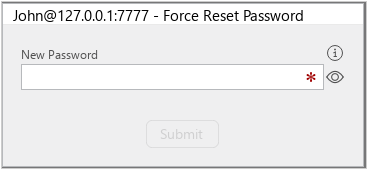
New password form