|
<< Click to Display Table of Contents >> Communication process > Messaging > LaTeX markup |
General
LaTeX is an advanced typesetting system tailored for creating scientific and technical documents. Its robust formatting features have made it the preferred tool for academic and research writing. In Virola Messenger you can easily incorporate and format mathematical equations and symbols with the help of LaTeX.
Mathematical expressions can be written inside a text input field. Here is an example, how the formatted equation looks in the text input area and chat history area:
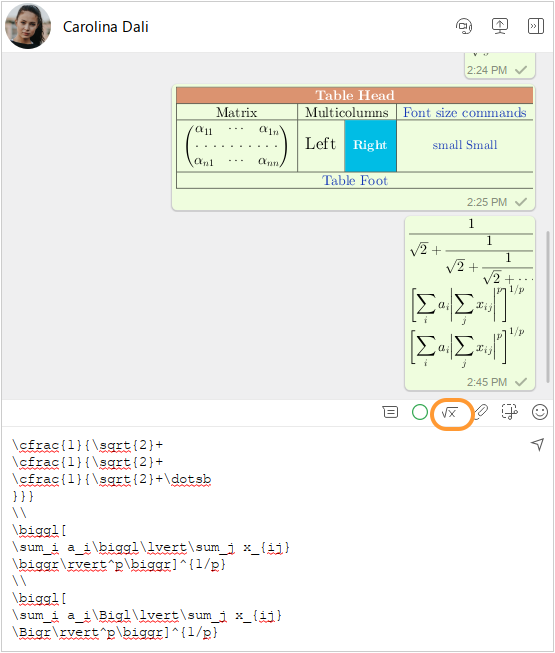
LaTeX markup example
To use LaTeX markup you need to do the following:
1.Select LaTeX message type
2.Enter your equation or table using LaTeX markup
In Virola Messenger basic LaTeX markup for writing equations and tables is supported. Below is example of the markup used for creating a table:
%Table test
\newcolumntype{s}{>{\color{#1234B6}}c}
\begin{array}{|c|c|c|s|}
\hline
\rowcolor{Tan}\multicolumn{4}{|c|}{\textcolor{white}{\bold{\text{Table Head}}}}\\
\hline
\text{Matrix}&\multicolumn{2}{|c|}{\text{Multicolumns}}&\text{Font size commands}\\
\hline
\begin{pmatrix}
\alpha_{11}&\cdots&\alpha_{1n}\\
\hdotsfor{3}\\
\alpha_{n1}&\cdots&\alpha_{nn}
\end{pmatrix}
&\large \text{Left}&\cellcolor{#00bde5}\small \textcolor{white}{\text{\bold{Right}}}
&\small \text{small Small}\\
\hline
\multicolumn{4}{|c|}{\text{Table Foot}}\\
\hline
\end{array}