|
<< Click to Display Table of Contents >> Account control panel > Password recovery |
General
If you forgot your password you can click "Restore your account access" link on the sign in form.
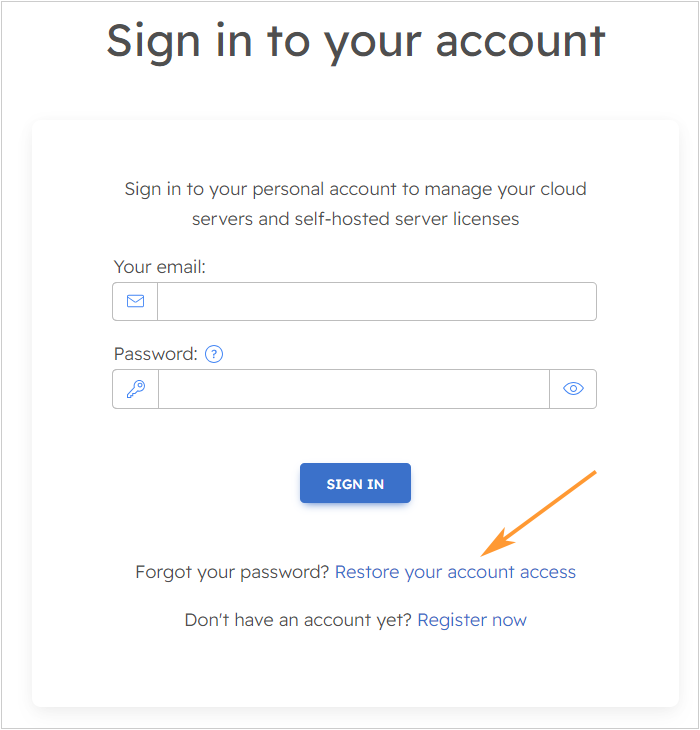
Restore your account access
Then you will need to enter the email address you used to register your account. The password reset email will be sent there.
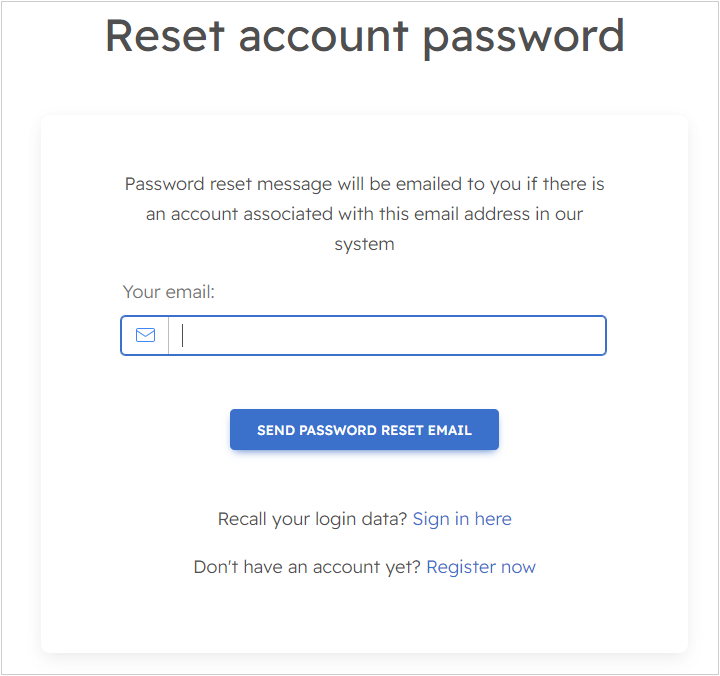
Password reset form
If the account with the email you entered in the above form exists, you will get a password reset email with your password reset link. After clicking the password reset link in your email message you will be redirected to the website page, where you will need to define a new password:
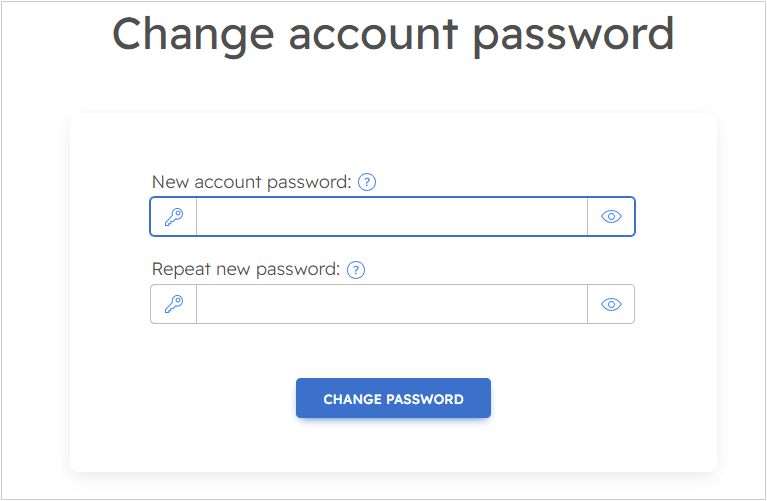
Change account password form
However, if you misspelled the email address or the account with the email address you specified does not exist, you will get the following error message:
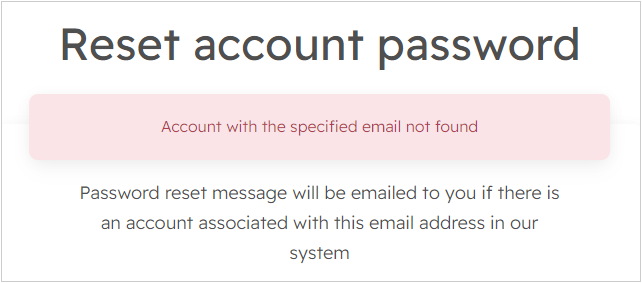
Account not found error