|
<< Click to Display Table of Contents >> Account control panel > Purchase self-hosted license |
General
Self-hosted Virola is available for free for small teams with 10 online users. In case you require more online users, you can purchase a self-hosted license. The following self-hosted licenses are available:
•perpetual license is one-time payment for perpetual Virola usage. It is provided for the Virola major version, there are no additional charges for updates within the version.
•subscription monthly - this a recurring type of license which is provided for one month.
•subscription annually - this a recurring type of license which is provided for one year.
In Virola we charge for the number of online users. This means you can create any number of user profiles but only a certain number of users can be online concurrently.
Perpetual license validity
The perpetual license is provided lifetime for the current Virola version (2.X). All updates and bug fixes within the current version are provided for free without additional charges. The release of each new major version is planned approximately once in 2-3 years and is based on the necessity to continue product development on a new level, eliminating compatibility issues.
Major upgrades
Virola customers can upgrade to a new major Virola version with a 50% discount after the release date of a major version. If the license was purchased less than one year before the release date, the upgrade to a major version is provided for free.
Technical support
Technical support is provided for free in Virola customer support chat or by email. This support includes guidelines and bug fixes. Modifications of existing functionality or development of new features by request can be done for free within the current Virola version, if these features or modifications are requested by other Virola customers and the Virola product development team finds them relevant to the current Virola version. Custom software development is not included in free technical support and can be discussed individually
How to purchase a self-hosted Virola license
To purchase a self-hosted license, please do the following:
1.Click "Purchase new license" link
2.Select the number of users, the type of your perpetual license and enter the name of the license owner
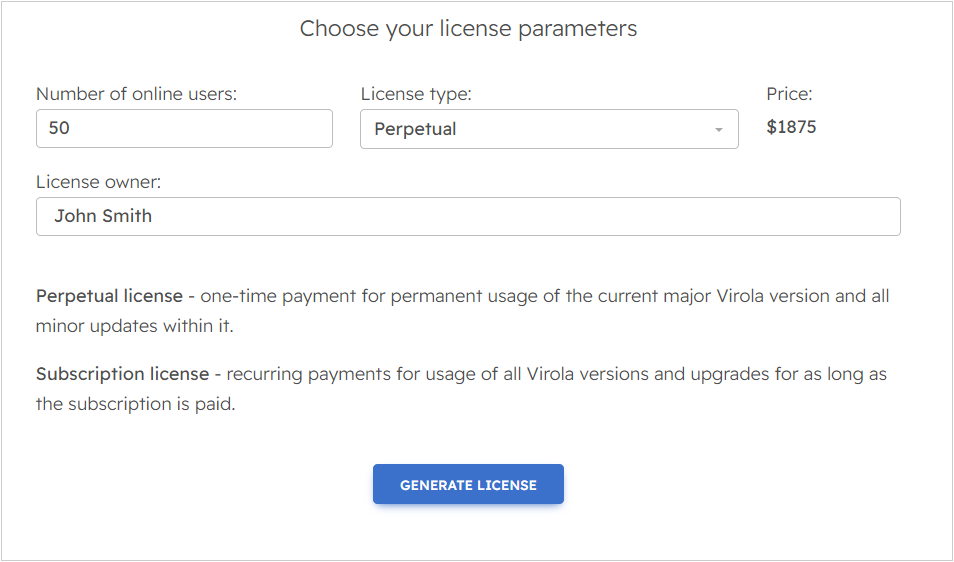
Select your license
3.Click "Generate license" button
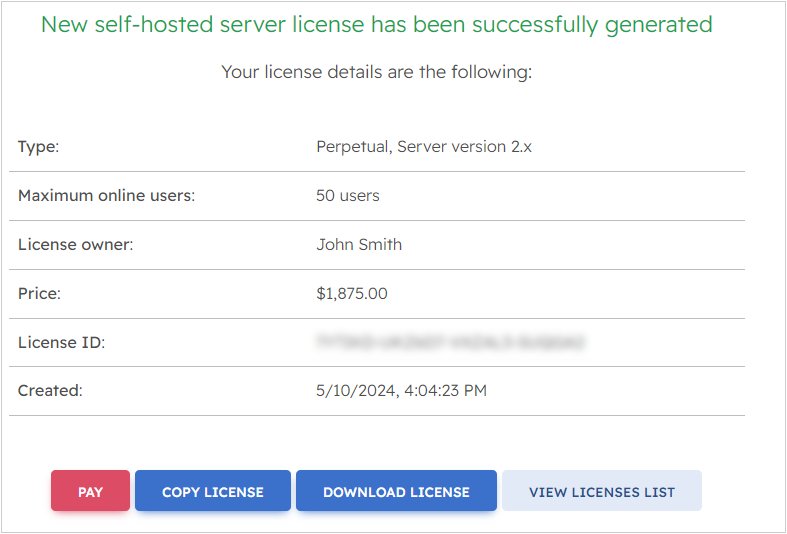
Virola license overview
4.Submit payment for the license
5.Apply the license
How to apply the Virola license
To apply the license, please do the following:
1.Click "Copy license" button to copy the text of the license
2.Log into your Virola client as Administrator
3.Follow Administration / Virola license menu
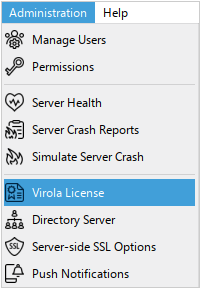
Administration menu
4.Paste your license text there
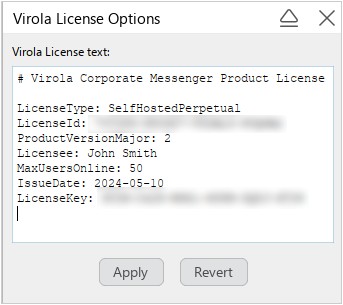
Virola license text
5.Click "Apply" button