|
<< Click to Display Table of Contents >> Communication process > Messaging > Search in chats |
General
A search option for chat history is available. History has timeless storage period. No messages are removed. To find the needed information, you need to do the following:
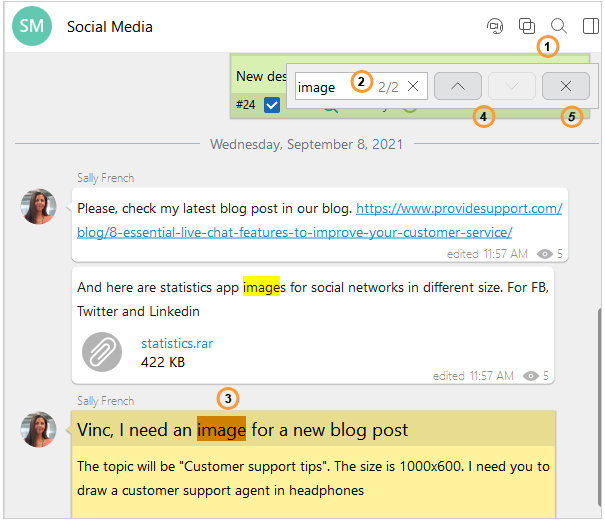
Search in chat history
1.Click "Search" icon in the top toolbar above the chat history area
2.Type the word or phrase you need to find
3.Check results highlighted in chat history
4.Use arrows to navigate
5.Use cross to close the search toolbar
Files search
File search works the same way as search in chat history:
1.Click on the search glass icon in the top toolbar of the chat-room
2.Type a file name or part of it
3.Use arrows to navigate up and down the search results