|
<< Click to Display Table of Contents >> Admin configuration > SMTP Server options > SMTP server configuration |
General
To configure SMTP settings for emails sending, please fill out SMTP server settings:
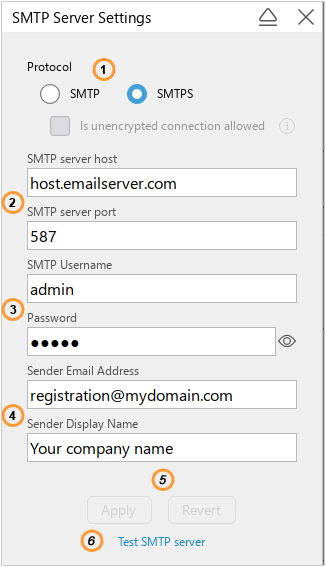
SMTP server configuration
1.Protocol. You can choose either SMTP or SMTPs. SMTP operates over unencrypted connections. As a result, the data, including email content, attachments, and login credentials, is transmitted in plain text. SMTPS, on the other hand, uses SSL (Secure Sockets Layer) or TLS (Transport Layer Security) encryption to secure the communication channel.
2.SMTP server host and port. Enter here your SMTP server host name and port. SMTP should use port 587 — this is the port for encrypted email transmissions using SMTP Secure (SMTPS). Port 465 is also used sometimes for SMTPS. However, this is an outdated implementation and port 587 should be used if possible. Finally, some email service providers also support SMTP on port 2525 as a backup in case these other ports are blocked by a network provider or a firewall.
3.SMTP user name and password. Enter here your user name and password for your SMTP server.
4.Sender email address and display name. The address which emails will be sent from and the name of the sender should be entered here.
5.Apply and Revert buttons to apply or decline changes.
6.Test SMTP server option allows sending a test email to the entered email address to test the connection.