|
<< Click to Display Table of Contents >> VoIP settings |
General
VoIP settings tab allows you to control the sound quality on your Virola client.
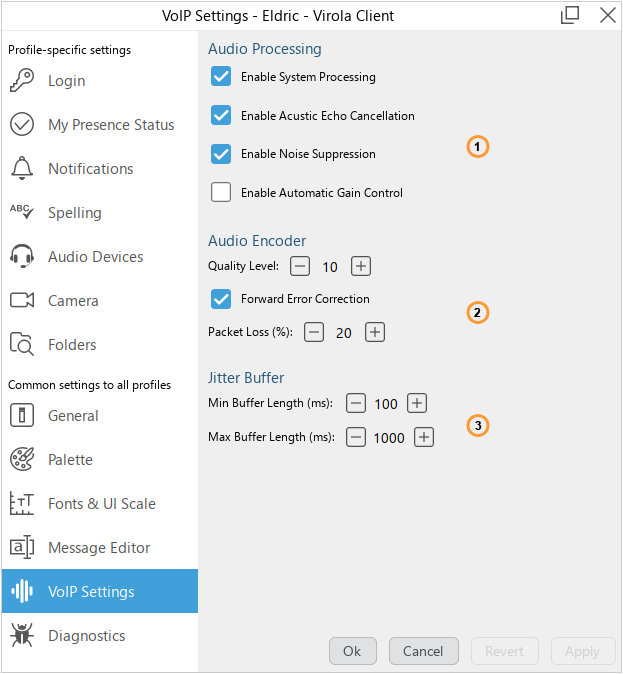
VoIP settings
1.Audio processing settings: in the section you can activate and deactivate settings for audio processing
2.Audio encoder converts your analog audio signal to digital audio signal. In VoIP settings you can adjust quality level
3.Jitter buffer is a shared data area where voice packets can be collected, stored, and sent to the voice processor in evenly spaced intervals
Audio processing settings
In audio processing section you can activate and deactivate settings which influence sound quality on your Virola client:
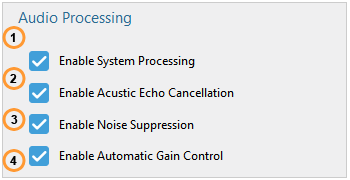
Audio processing settings
1.Enable system processing. In addition to Virola sound processing it is possible to activated built into operating system tools for sound processing. This may increase to conversation quality
2.Enable Acustic Echo Cancellation. This option is needed when a far end signal (voice originating at the other end of a line of communication) is played over a loudspeaker into a reverberant acoustic space and is picked up by a microphone
3.Enable Noise Suppression. If this option is enabled the noise will be removed from a signal
4.Enable Automatic Gain Control. Automatic Gain Control is an audio pre-processor which automatically normalizes the output of the captured signal by boosting or lowering input from the microphone to match a preset level so that the output signal level is virtually constant.
Audio encoder
A VoIP codec is a technology that determines the audio quality, bandwidth, and compression of Voice over Internet Protocol (VoIP) phone calls. In the Audio Encoder section quality level and packet loss percent.
Jitter buffer
Buffer length is the length of the buffer in milliseconds.
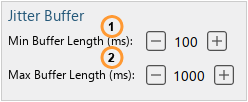
Jitter buffer
1.Minimal buffer length in milliseconds. The sound is reproduced when larger than indicated in this field amount of audiodata is received. The default value is 100 ms. This value can be increased if the sound is often interrupted
2.Maximal buffer length in milliseconds. If more than indicated in this field audiodata is received, this data is rejected. The default value is 1000 ms. If the sound is often corrupted, this value can be increased.