|
<< Click to Display Table of Contents >> Notifications |
General
On the Notifications tab you can configure the following notifications settings:
•Notifications for new text messages
•Sound volume of notifications and custom sound
•Nudge notifications
•Notifications corner and duration
Text messages notifications
For notifications on text messages you can do the following:
1.Set sound volume and upload your custom sound file
2.Activate sound alerts for different network statuses and set messages priority for sound alerts
3.Activate showing notifications for different network statuses and set messages priority for sound alerts
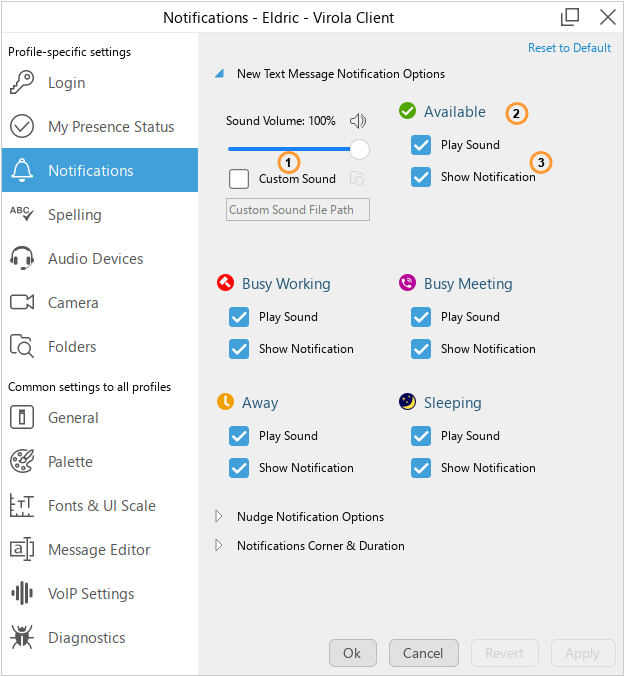
Notifications tab
Sound volume and custom sound
For Virola notifications you can adjust the sound volume and select your custom sound file:
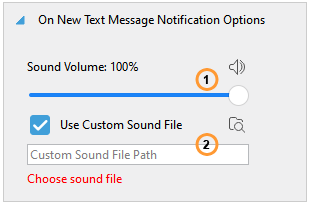
Sound volume and custom sound file
1.To adjust the volume you need to drag the cursor
2.For custom sound you need to activate "Use custom sound file" option and select a file. The file should be in .wav format
Nudge notifications
For nudge notifications the following settings are available:
1.Set custom sound and adjust sound volume
2.Activate / deactivate playing sound for different network statuses
3.Activate / deactivate showing notifications for different network statuses
4.Activate / deactivate app window shaking for different network statuses
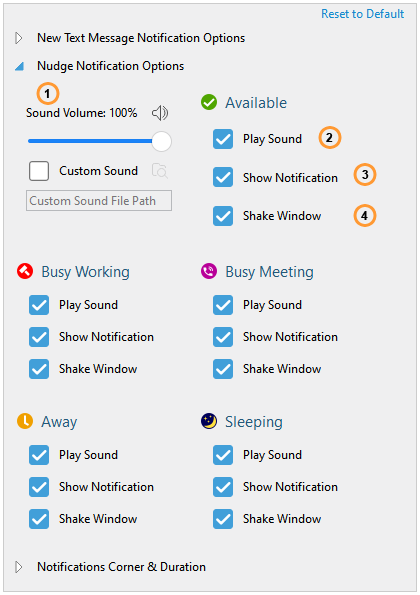
Nudge notifications
Notifications position
For notifications displaying it is possible to set the position and duration:
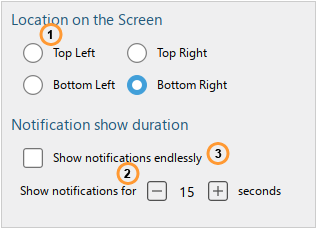
Notifications position and duration
1.To set the position choose an option in "Location on the Screen" section. By default the bottom right is enabled
2.To modify the duration, click "+" to increase the time of notification displaying and "-" to decrease
3.Activate the checkbox "Show notifications endlessly" if you want the notification to stay in the position permanently