General
|
<< Click to Display Table of Contents >> General |
General
On the General tab you can adjust general settings of Virola client behavior, menu and tray icon options
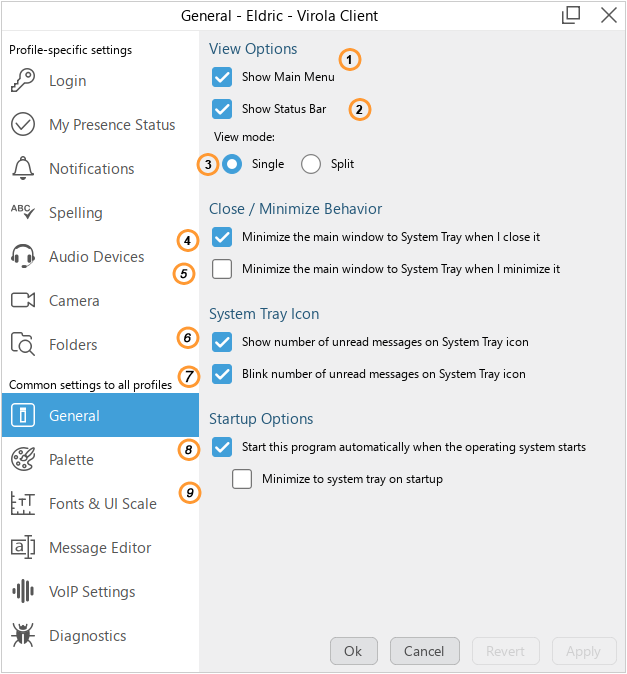
General tab
View Options
1.Show main menu
2.Show status bar
3.View mode - single or split
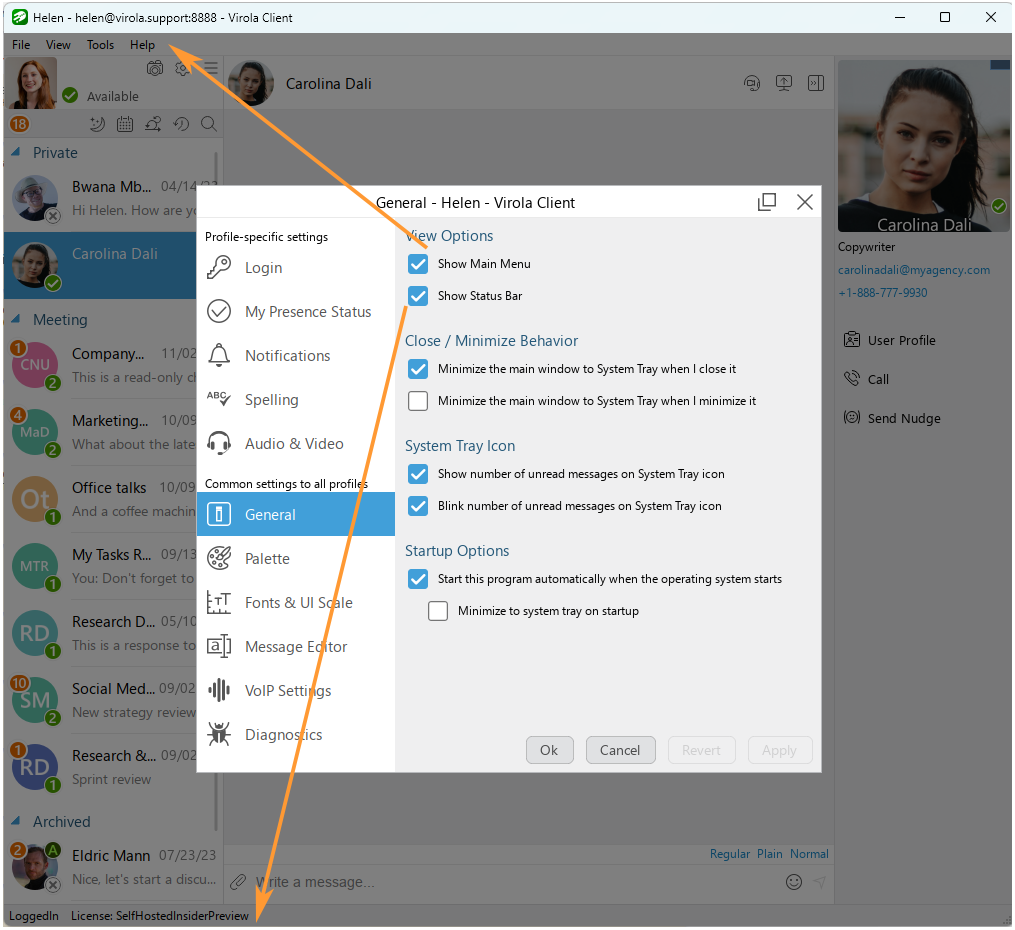
View options
Close / Minimize behavior
4.Minimize the main window to the system tray when I close it
5.Minimize the main window to the system tray when I minimize it

System tray icon
6.Show number of unread messages on System Tray icon
7.Blink number of unread messages on System Tray icon

Startup Options
8.Start this program automatically when the operating system starts
9.Minimize to system tray on startup