|
<< Click to Display Table of Contents >> Admin configuration > LDAP integration > Getting started |
General
Virola messenger allows connecting to a directory service through LDAP protocol. With help of LDAP integration your users can connect to Virola messenger with their directory set of credentials. LDAP integration in Virola allows creating users from directory after binding with it. You can map fields from your directory server with Virola user fields and have users imported from your organizational units (OU). Then they will be able to log into Virola client with their credentials.
Key features
1.Seamless users data integration and consistent update across platforms
2.Support of MS Active Directory, Azure and other LDAP systems, such as OpenLDAP.
3.Advanced import of all relevant user attributes to Virola
4.Data synchronization
How it works
1.Virola administrator needs to configure directory sever connections for binding, Base Designated Name for the search and attribute for user authentication
2.Virola administrator maps fields to import attributes from directory service fields into user profiles in Virola
3.Virola user connects to the Virola client with the credentials. E,g, in MS Active Directory it is UPN (User principal name). On the below example we show how UPN looks in Microsoft Active Directory:
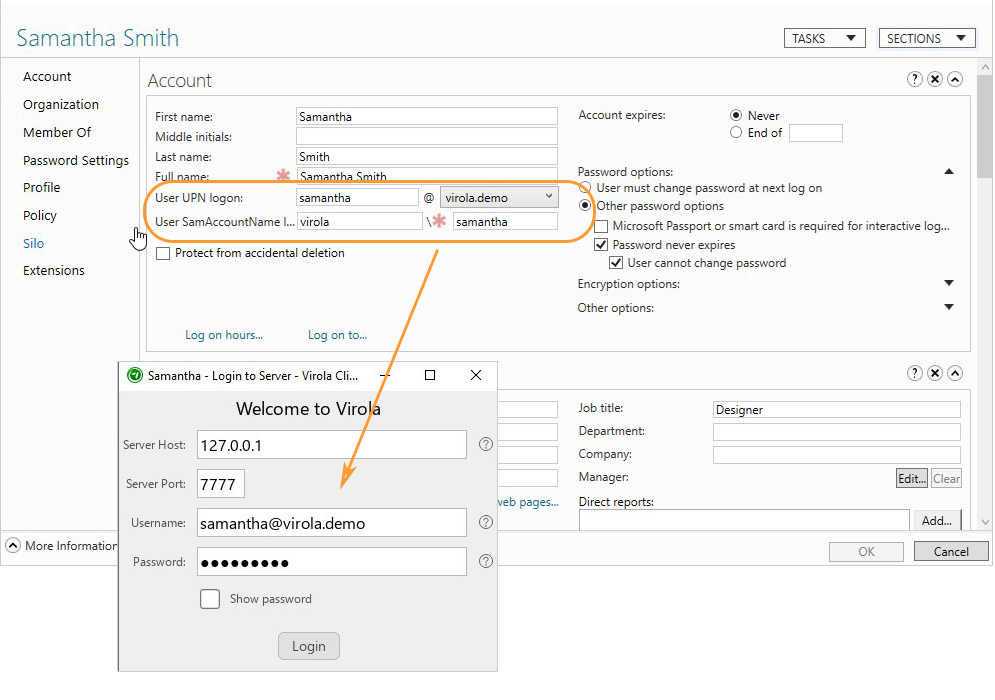
LDAP and AD:How to get UPN in Active Directory