|
<< Click to Display Table of Contents >> Communication process > How to create group chat-rooms |
General
Group chats can be created not only by admin, but also by regular users. If a regular user creates a group chat, he or she becomes a moderator there by default. The moderator of the group chat can assign the role of moderator to any other participant of the group chat. To create a group chat with other users you need to do the following:
1.In burger or tools menu select "New Meeting Room" option
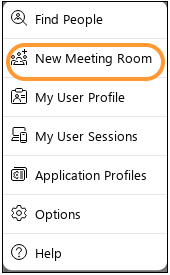
Group chat
2.Name this chat-room
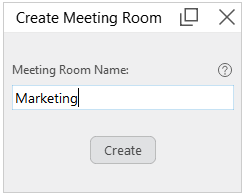
Chat room name
3.Click "Create" button
4.Select "Add/Remove Users" option
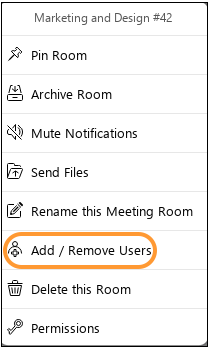
Add users to group chat
5.Start typing a user name and click 'Add' for the users you would like to add or 'Remove' for those you would like to remove
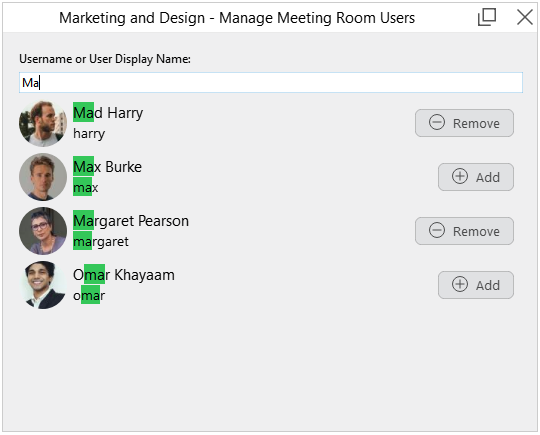
Selecting users for the group chat
Note! If "New Meeting Room" option in the menu is not available, this means permissions restrictions for creating group meeting rooms are applied to your user profile