|
<< Click to Display Table of Contents >> Issues tracking and meetings > Meetings |
General
Meeting is a reminder of an upcoming event. In Virola client meetings are used to remind about coming group voice or video meetings. To create a meeting you need to do the following:
1.In the text input area click on "Message" link and choose "Meeting" from the list
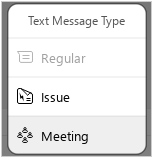
Create a meeting
2.Set text format and priority if necessary and type the information about the meeting
3.Select meeting date and duration
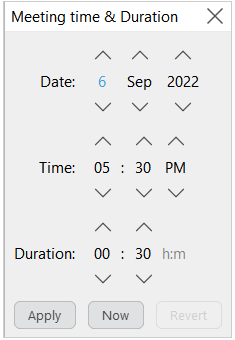
Meeting date and duration
4.Click "OK" to save settings
5.Click "Enter" to create the meeting
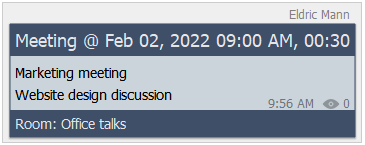
Meeting example
6.To view the list of meetings you need to click "Calendar" icon in the Chat list toolbar
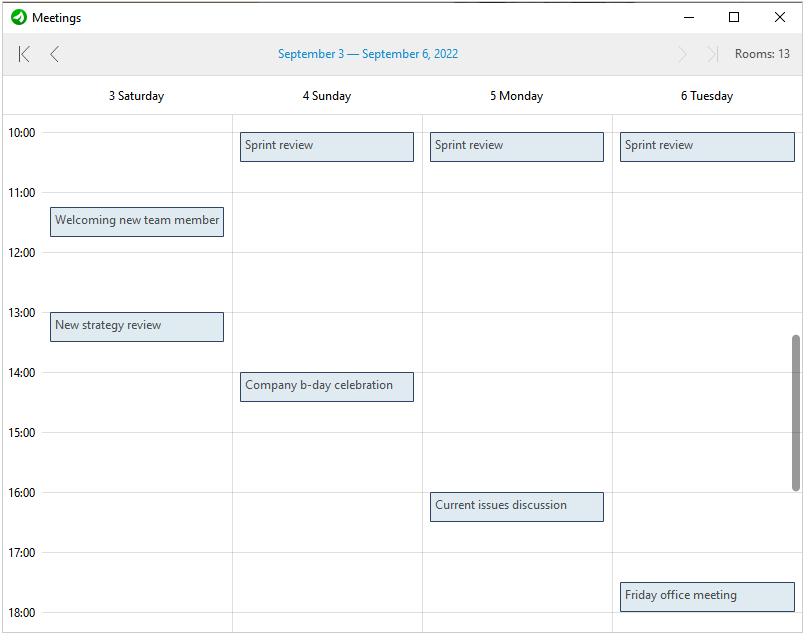
Mettings list
It is possible to make a meeting from any message. For this you need to do the following:
1.Right click on the message in the messages history
2.Select "Turn into meeting" option
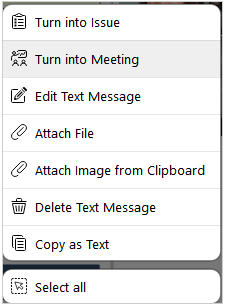
Make a meeting from a message
Delete a meeting
To remove a meeting you need to do the following:
1.Right click on a meeting
2.Select "Delete Meeting"
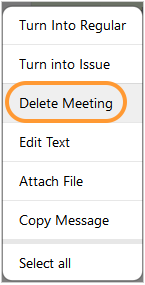
Delete a meeting
3.Confirm removal by pressing "Delete" button
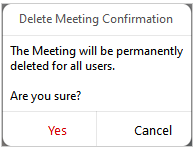
Meeting removal confirmation
4.Tick an option "Don't show this message again" if you would like to remove messages, issues or meetings without additional confirmation