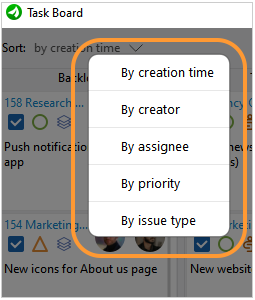Task board
|
<< Click to Display Table of Contents >> Issues tracking and meetings > Task board |
General
Task board (Scrum board, Kanban board) is used for tracking and viewing issues. It can be opened by clicking a "Task Board" icon in the Virola toolbar

Task board icon
All available issues will be displayed on a Task board:
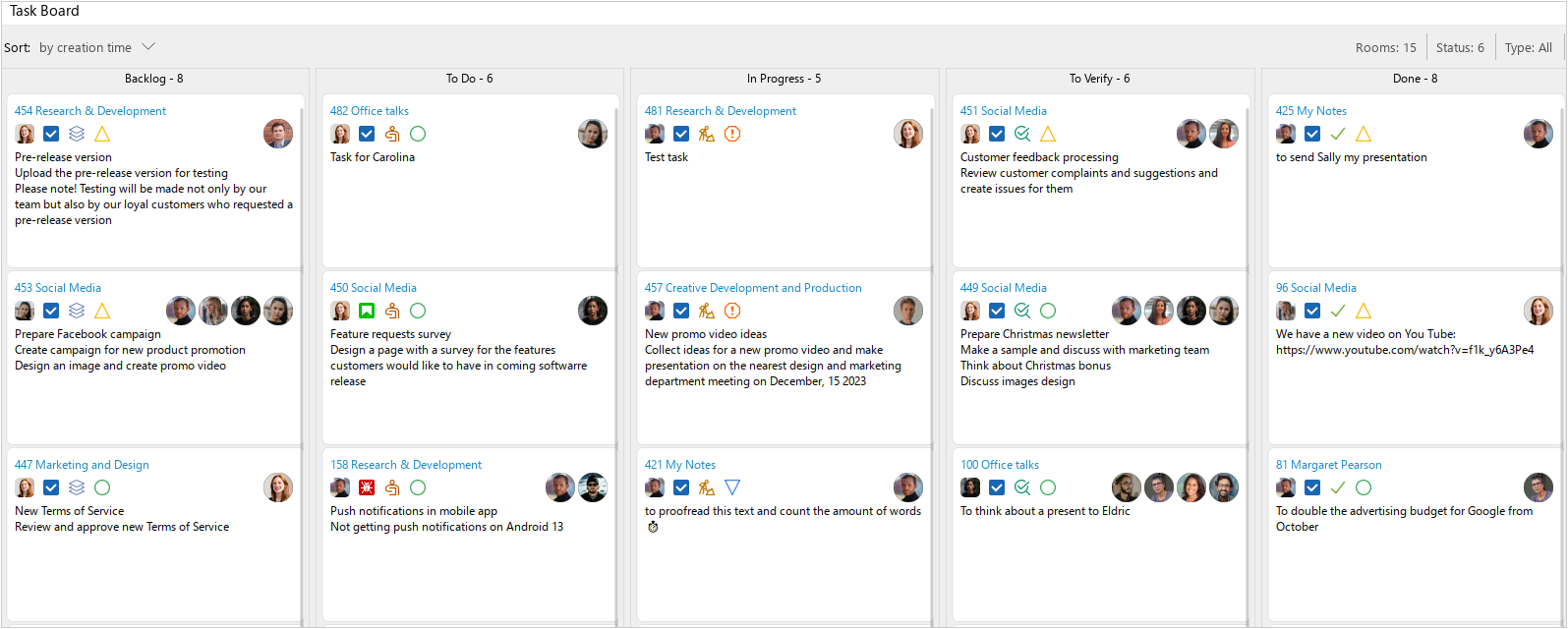
Scrum board
Issues filtering
The following filters can be applied to issues:
•By room
•By type
•By status
•By reporter
•By assignee
E.g. you can choose the person whose tasks you would like to view or check only Backlog issues.
Issues sorting
Issues in the task board can be sorted by:
•creation time
•last modified time
•creator
•assignee
•priority
•issue type