|
<< Click to Display Table of Contents >> Communication process > Messaging > Mentions (Tags) |
General
You can tag a user who is together with you in the group chat-room. After doing this the name of the user will appear as a hyperlink in your comment leading to the user's profile. To mention a user you need to do the following:
1.Start typing "@" character
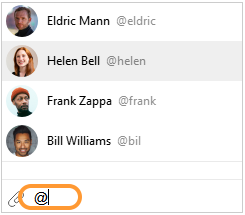
Mention a user
2.After this the list of all users added to the chat-room will appear. You can either select a user from it or continue typing user's name after "@" character
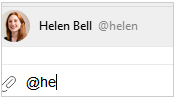
3.Send a message with @mention
@mention feature helps to collaborate more effectively, ask a question or discuss something.