Message editor
|
<< Click to Display Table of Contents >> Message editor |
General
In the Message editor tab you can update font and size settings and settings for "Enter" key behavior for your messages input area:
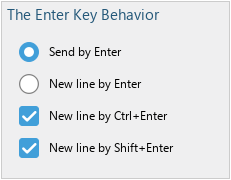
Message input area settings
The Enter Key behavior - here you can activate the preferred behavior for "Enter" key commands: sending message and moving the cursor to the next line
•Send by Enter - the message will be sent by pressing "Enter" key
•New line by Enter - the cursor will be moved to the next line
•New line by CRL+Enter - the cursor will be moved to the next line
•New line by Shift+Enter - the cursor will be moved to the next line