Screen Sharing
|
<< Click to Display Table of Contents >> Screen Sharing |
General
To make screen sharing process more efficient it may be necessary to customize the look and feel of the cursor and the spot used to highlight it. In Virola messenger you can easily customize this on the Screen Sharing tab:
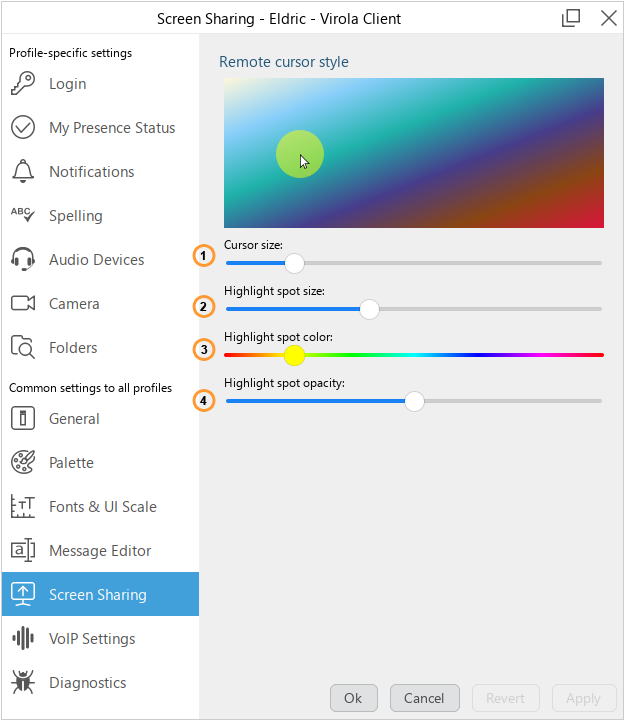
Screen sharing configuration
1.Cursor size - regulate the size of the cursor the chat room participants see when you share your screen
2.Highlight spot size - increase or decrease the size of the spot used to highlight the cursor
3.Highlight spot color - change the color of the highlight spot to meet your requirements
4.Highlight spot opacity - play with spot opacity settings to make your screen sharing sessions more productive