|
<< Click to Display Table of Contents >> Palette |
General
Display mode and light mode options are common for all profiles if you created several in Virola client. However, you can also adjust tint color, saturation and lightness on the Palette tab
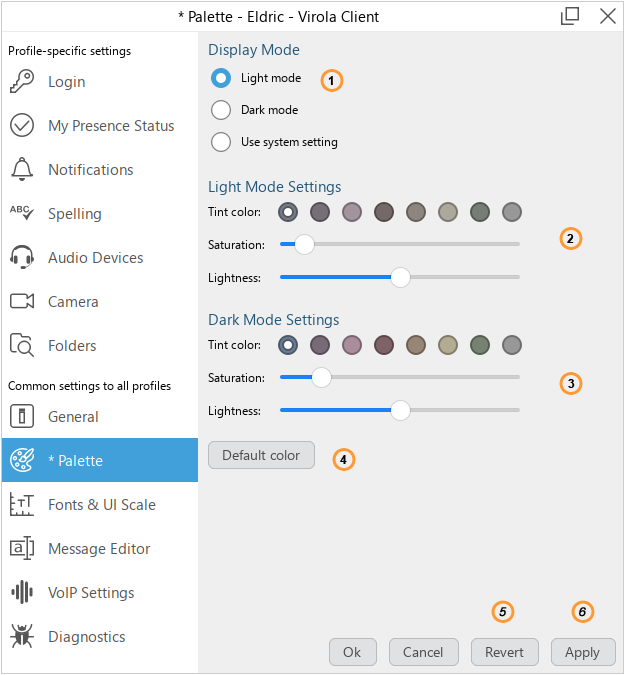
Palette settings
1.Display mode. Select between light or dark mode for the Virola client user interface
2.Light mode settings. You can adjust tint color, saturation (the intensity or purity of color) and lightness (the relative degree of black and white mixed with a chosen color) for the light mode
3.Dark mode settings. You can adjust tint color, saturation and lightness for the dark mode
4.Default color. This option activates the default color settings
5.Revert. All changes will be undone
6.Apply. All changes will be applied