|
<< Click to Display Table of Contents >> Communication process > How to create private chat-rooms |
General
All Virola client users in your company are not displayed in the users area. You need to create manually chat-rooms with needed users or create group chats. To create a private chat-room with another user you need to do the following:
1.Select "Create private chat" option from the burger menu
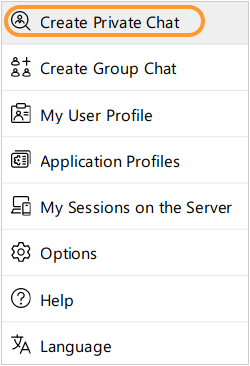
New private meeting room
2.Start typing a user name
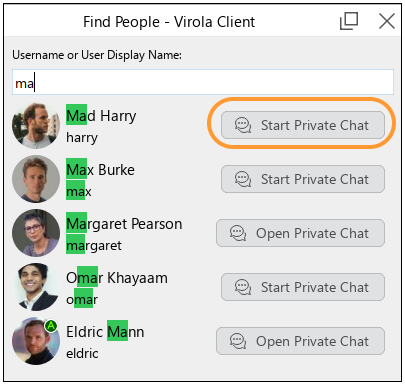
Selecting a user for a private chat
3.Select the needed user from the list and press "Start Private Chat" button
Note! If "Create private chat" option in the menu is not available, this means permissions restrictions for creating private meeting rooms are applied to your user profile