Toolbar
|
<< Click to Display Table of Contents >> Communication process > Toolbar |
General
You can use a toolbar above the chat-rooms list to perform the following actions:
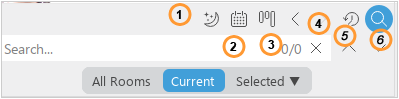
Virola toolbar
1.Switch between light and dark modes
2.Open meetings scheduler
3.Launch the Task board
4.Open chat history list where nine recent rooms are displayed
5.Navigate to most recent chat rooms and view the latest conversations
6.Start the search in chat history and attachments