|
<< Click to Display Table of Contents >> Virola API > Web API |
General
At present Virola Web API is quite basic. You can send the following requests with it:
•server health information
curl -k -X GET \
-H "Authorization: Bearer TOKEN" \
https://HOST:PORT/api/v1/server-health
•send a text message into the chat-room
curl -k -X POST \
-H "Authorization: Bearer TOKEN" \
https://HOST:PORT/api/v1/rooms/ROOM_ID/text-messages \
-d "{\"content\":\"Hello, World\"}"
HOST, PORT, token and ROOM_ID variables should be replaced by your own ones.
All Web API calls on this stage are made with help of the curl command.
Web API token
To get Web API token you need to do the following:
1.Follow Tools / Web API Access token in the Virola menu
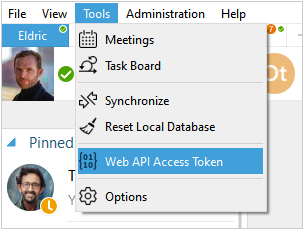
Web API access tocken
2.Click 'Renew API token' button. Please note! if you have already generated an API token, it will stop working
chat-room ID
ROOM_ID is required to send messages through API. To get the ROOM_ID you need to do the following:
1.Right click on the needed chat-room in the chat-rooms list of Virola
2.In the appeared drop-down list get the ROOM_ID
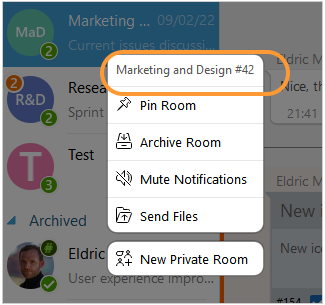
Chat room ID