|
<< Click to Display Table of Contents >> Admin configuration > Getting started > Deep links |
General
Virola client supports the following deep links:
1.Activate
2.Password reset
3.Self-registration
All available Virola deep links start with virola://command?action=.
Activate action
This action restores Virola client from the background and displays to the user.The deep link has the following look: virola://command?action=activate
Reset password action
This type of deep link is used for a user password recovery procedure. It has the following look "virola://command?action=reset-password&host=127.0.0.1&port=7777&user-name=admin&temp-password=admin". This link can be provided by the account admin and will open Virola client where a user can define a new password:
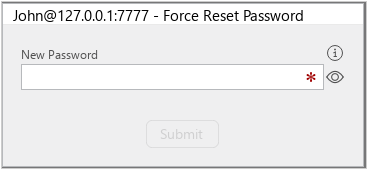
New password
Self registration action
The self registration link opens a login form in the Virola client and has the following look: "virola://command?action=self-registration&host=127.0.0.1&port=7777"
It contains host name and port number. The user will need to specify then the login and password for registration.
Additional parameters
For actions login, reset password and self-registration the following additional parameters are available:
•Proxy parameters <proxy-host>, <proxy-port>, <proxy-user-name>, <proxy-user-password> can be added to the URL, e.g. "&proxy-host=127.0.0.1&proxy-port=9050&proxy-user-name=admin&proxy-user-password=admin". Proxy host and port are compulsory.
•Profile name, e.g. "&profile-name=some-custom-profile-name" allows passing profile name which will be used if already exists in Virola client.