|
<< Click to Display Table of Contents >> Admin configuration > Getting started > How to update admin login details |
General
Once after you have logged into Virola client first time with your admin / admin details, we recommend that you update them. To change your admin user name and password, please do the following:
1.In Virola top menu follow Tools / My User Profile or open My User Profile through a burger menu
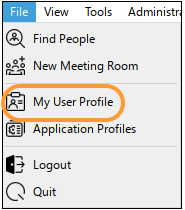
How to change admin user name and password in Virola client
2.Click "User account settings"
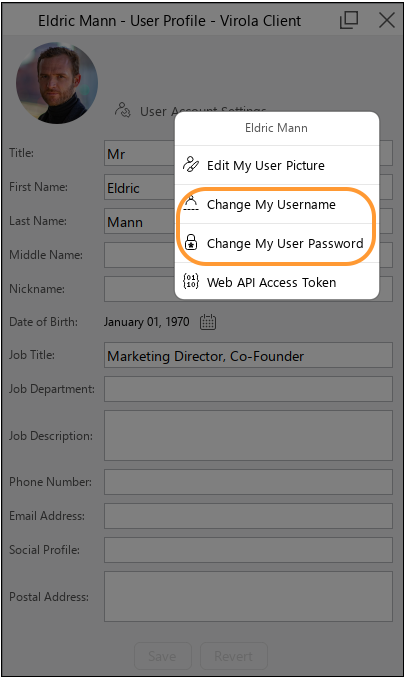
Updating user profile
3.Click "Change my username" to update password and then save the update
4.Click "Change my user password" to update password and then save the update
5.Save changes