|
<< Click to Display Table of Contents >> Communication process > Remote Control |
Remote control
During the screen sharing session you can use remote control feature. To allow another user to take over your computer you need to do the following:
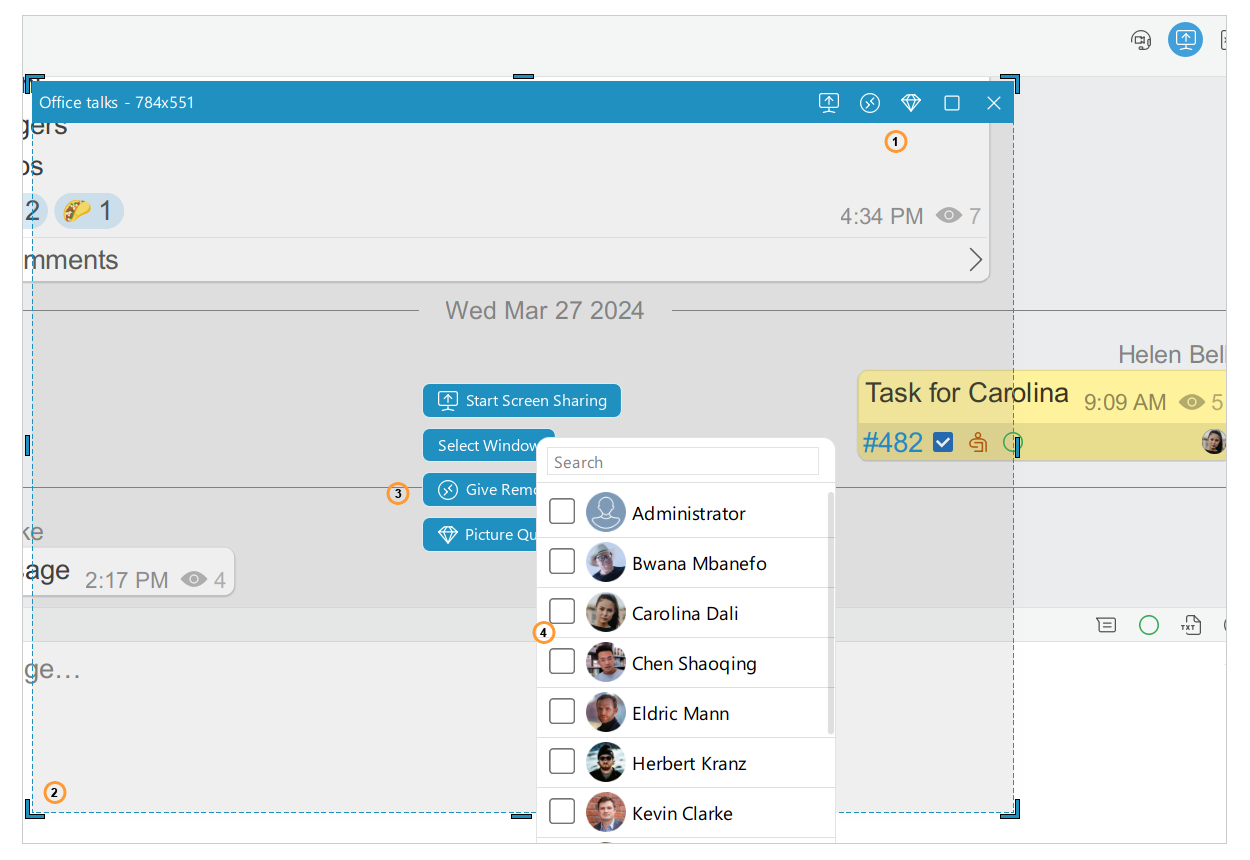
Remote control
1.Click "Screen sharing options" icon
2.With movable elements adjust the area you would like to grant the control over
3.Choose "Give remote control" option
4.Choose the user you will give the control over your computer
The shared screen will change its color to pink when the control is granted (1):
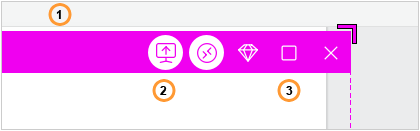
Remote control
To stop your remote control session you need to click "stop" (2) button and close the screen sharing window.
To maximize the screen you give the control on click "maximize"(3) button.