|
<< Click to Display Table of Contents >> Communication process > Meetings recording |
General
Recording of any meeting in audio format is available in Virola. The respective permission should be granted by the Virola admin or group chat room moderator. To start recording, please do the following:
1.Click the intercom toolbar and join the meeting
2.Click "recording"icon to start your meeting recording:
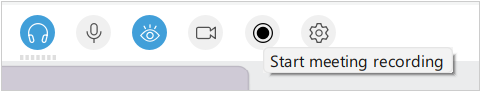
Start Virola meeting recording
When the meeting is over or anytime during it you can stop the recording:
1.Click "stop recording" icon
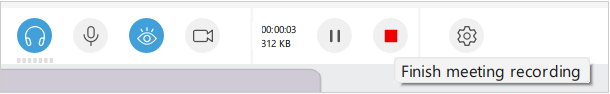
Stop the recording
2.Select what you would like to do with the recorded file:
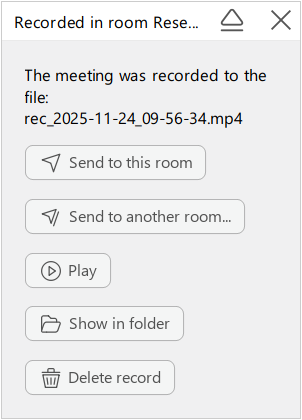
Virola recording sharing
oSend to the chat room where this recoding was made
oOpen with default player and play it
oShow in folder where it was automatically downloaded. The path to the folder can be defined on the Options / Folders tab in Virola client.
oDelete the recording