User status
|
<< Click to Display Table of Contents >> Communication process > User status |
General
While using the Virola client you can switch to different network statuses showing what's you are up to. The following statuses are available:
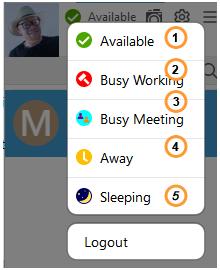
Virola client statuses
1.Available
2.Busy Working
3.Busy Meeting
4.Away
5.Sleeping
The notifications for the statuses can be configured or disabled on the Notifications tab.
User role statuses
In Virola client users with admin and moderator statuses have special icons on their avatars:
Admin status:
Admin icon
Moderator status:
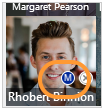
Moderator icon