|
<< Click to Display Table of Contents >> Admin configuration > Permissions > Personal permissions |
General
There are two types of personal permissions:
•Global personal permissions set by administrator
•Personal permissions set within specific chat room
There are two ways to start configuring individual user permissions:
1.From the "Individual tab" which accessible from Administration / Permissions menu
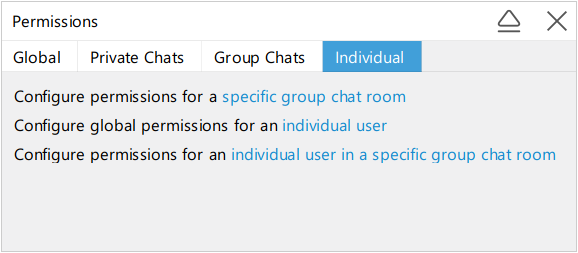
Individual user permissions
2.Directly for all users in a group chat, specific user in a group chat or global permissions for an individual user
Global user permissions
These permissions are applied to creating group and private chat room, seeing other users' personal details and an ability to change user password. They can be set by Virola admin only. To set basic permissions for a user you need to do the following:
1.Open Administration / Manage users menu item
2.Click on a user and select "Permissions" option
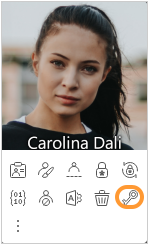
User permissions
3.Select "Global permissions for [User Name]"
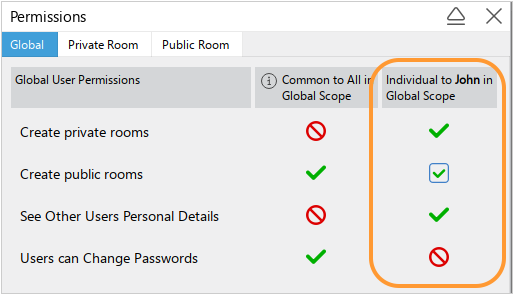
Personal global permissions
4.Set permissions for a user. By default personal permissions are inherited from global permissions
The chat-room a moderator can restrict the following actions for particular users within the chat-room:
•Send text messages in the main thread
•Send text messages in a discussion
•Send files into the room
•Send files into the room in a discussion
•React with emoji in the main thread
•React with emoji in a discussion
•Edit or delete own text messages
•Attach or delete files in own messages
•Change properties of issues created by other users
•See who read a message in the main thread and discussion
•Record voice meetings
•Use intercom features
•Share screen
•Send nudge
•See sidebar with users
By default personal permissions are inherited from global permissions and can be restricted (not granted if restricted) by the chat-room moderator. To change permission property you need to do the following:
1.Right click on the user picture in the chat room
2.Select "Permissions" option from the context menu
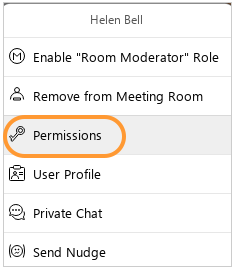
Permissions
3.Select "Individual permissions for [User Name] in [Group Name]" option
4.Click on the permission and change it to "Denied" if you want to restrict. All personal permissions are inherited
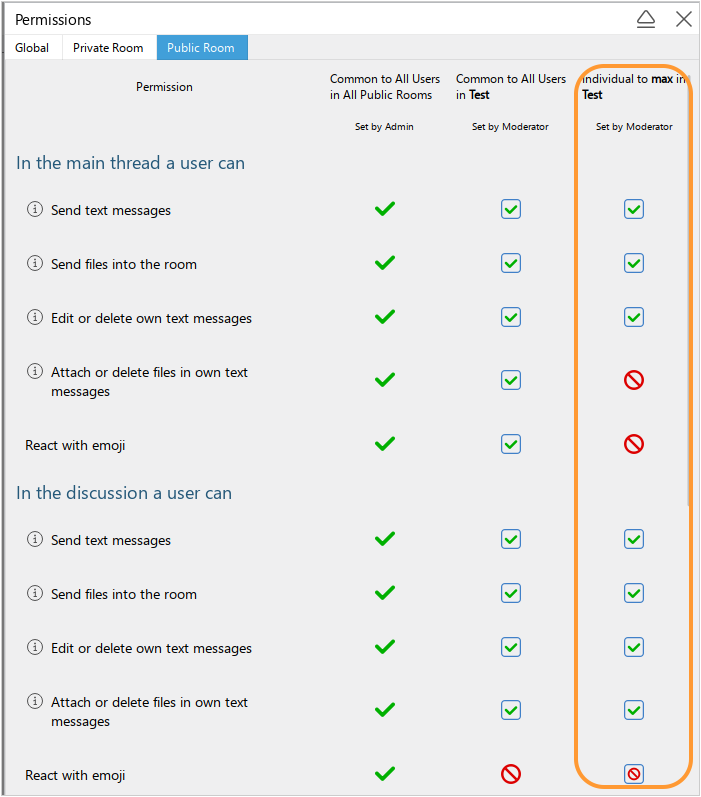
Changing permissions
a.Denied - the permission is denied
b.Granted - the permissions is granted
c.Inherited - the permission is inherited from basic group room permissions. Inherited restriction cannot be overridden and set to "Granted"