Adding files to an issue
Sometimes it may be necessary to add a more detailed description to an issue. Virola allows you to attach files of any type to your issues and access them whenever it is necessary. A single issue can have multiple attachments and you can download or delete the attachments at any time.
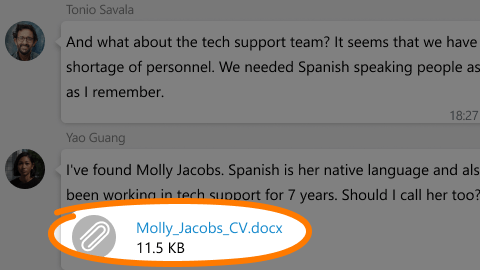
There are three ways to upload a file:
- Drag and drop a file to the needed issue
- Attach a file with help of a clip icon available in the drop-down menu, which opens by right clicking on the issue
- Only for screenshots - attach a screenshot from the system clipboard with help of a clip icon available in the drop-down menu. This option is only available when there is an image in the clipboard
All files sent in chats and attached to issues can be stored permanently and there are no certain file size limitations.
However, you can remove files if this is necessary. To remove a file, you need to:
- right click on the file
- choose “Delete attachment”
Only a user who sent a file, a chat room moderator or a Virola account admin can remove the attachment.