How to create an issue from a message
You or your co-workers can share great ideas while exchanging messages. Such messages can be easily converted to issues which will then appear as tasks on a Scrum board. This will definitely save time and will allow your team members to make their workflow more efficient.
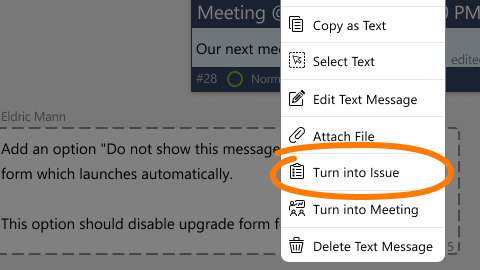
To convert a message to an issue:
- Right click the message a and choose 'Turn into Issue' option
- Use the issue toolbar to set the issue properties
- Drop files to the issue or paste a screenshot from the clipboard (right click / Attach Image from Clipboard)
However, there are some limitations related to Virola permissions for user, moderator and admin roles:
- If you are a regular user you can convert only your own messages to issues
- If you are a group chat room moderator you can convert any message in the room to an issue
- If you are an administrator you can convert any message to an issue
Learn more about creating tasks and converting messages into issues from our video
Please note that some toolbars and icons in this tutorial may differ a bit from the current Virola Client as we constantly improve its functionality and UI.