How to create an issue from scratch
With Virola corporate messenger you can create a Scrum environment for your team with help of a single application. All communication and issues tracking can be done within Virola.
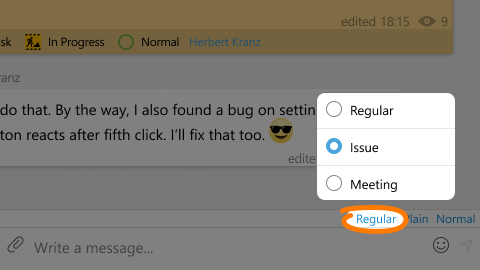
To create an issue from scratch:
- Choose the 'Issue' message type from the list above the message input field
- Use appeared options to set the issue properties
- Type the issue description in the message input field. The first paragraph will be used as the issue title
- Send the message
Right after sending the message, it will appear as a task in the chat history and on a Scrum board. The assignee can change the status after the task completion or reassign it to a different person.
Additional comments can be added to the task history as simple message updates. Attachments can be added to the task via drag-and-drop, screenshots can be pasted from the system clipboard.
Learn more about creating tasks and converting messages into issues from our video
Please note that some toolbars and icons in this tutorial may differ a bit from the current Virola Client as we constantly improve its functionality and UI.